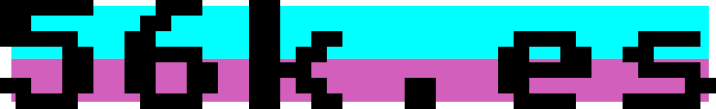Aquí voy a dejar un pequeño listado del software que suelo instalar mínimo en un equipo con Debian.
– terminator – Emulador de terminal que puede ponerse con fondo transparente y muchas más cosas.
– vlc – Un player para escuchar música, ver vídeos, streaming, etc …
– mplayer – Otro player que puede venir muy bien también.
– kdenlive – Editor de vídeo.
– inkscape – Editor graficos vectoriales (svg)
– blender – Herramienta para modelado, texturizado, animación, … 3D
– geany – Un editor de texto.
– audacity – Un editor de audio.
– keepass2 – Un gestor de credenciales.
– thunderbird – Un gestor de correo.
– snapd – Snap para por ejemplo instalar Obsidian
– firefox – Navegador web Firefox
– chromium – Navegador web por si se necesitase alguna vez otro aparte de firefox
– libreoffice – Suite ofimatica. Suelo borrar la que viene en repos e instalar la última desde la web.
– obs-studio – El programa OBS Studio para emitir, grabar, etc … streams de audio/video.
– gimp – Un editor de imágenes.
– pdfchain – Para unir documentos pdf en uno.
– xpdf – Visor pdf
– okular – Visor pdf
– Scribus – Para maquetar documentos, libros, etc …
apt install -y terminator vlc mplayer kdenlive inkscape blender geany audacity keepass2 thunderbird snapd chromium firefox-esr obs-studio gimp pdfchain xpdf okular scribus apt remove libreoffice* cd /tmp wget "https://download.documentfoundation.org/libreoffice/stable/25.2.4/deb/x86_64/LibreOffice_25.2.4_Linux_x86-64_deb_langpack_es.tar.gz" wget "https://download.documentfoundation.org/libreoffice/stable/25.2.4/deb/x86_64/LibreOffice_25.2.4_Linux_x86-64_deb_helppack_es.tar.gz" wget "https://download.documentfoundation.org/libreoffice/stable/25.2.4/deb/x86_64/LibreOffice_25.2.4_Linux_x86-64_deb.tar.gz" tar xfvz LibreOffice_25.2.4_Linux_x86-64_deb.tar.gz tar xfvz LibreOffice_25.2.4_Linux_x86-64_deb_helppack_es.tar.gz tar xfvz LibreOffice_25.2.4_Linux_x86-64_deb_langpack_es.tar.gz dpkg -i LibreOffice_25.2.4.3_Linux_x86-64_deb/DEBS/* dpkg -i LibreOffice_25.2.4.3_Linux_x86-64_deb_langpack_es/DEBS/* dpkg -i LibreOffice_25.2.4.3_Linux_x86-64_deb_helppack_es/DEBS/* snap install hello-world snap install obsidian --classic
Y unos cuantos que suelo eliminar si es que andan instalados.
– evolution – Un gestor de correo que quito porque uso thunderbird.
– gnome-terminal – Un emulador de terminal que suele venir con gnome.
– zutty – Un emulador de terminal.
– hello-world – Antes lo he instalado para que snap funcione bien y probarlo. Pero tras instalar ya obsidian no es necesario que se quede.
– cheese – Una vez se comprueba la webcam se puede borrar.
apt remove -y evolution gnome-terminal zutty cheese apt autoremove apt clean apt autoclean snap remove hello-world