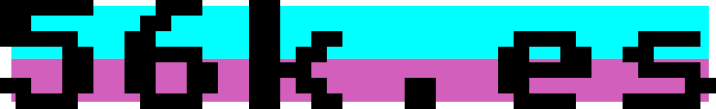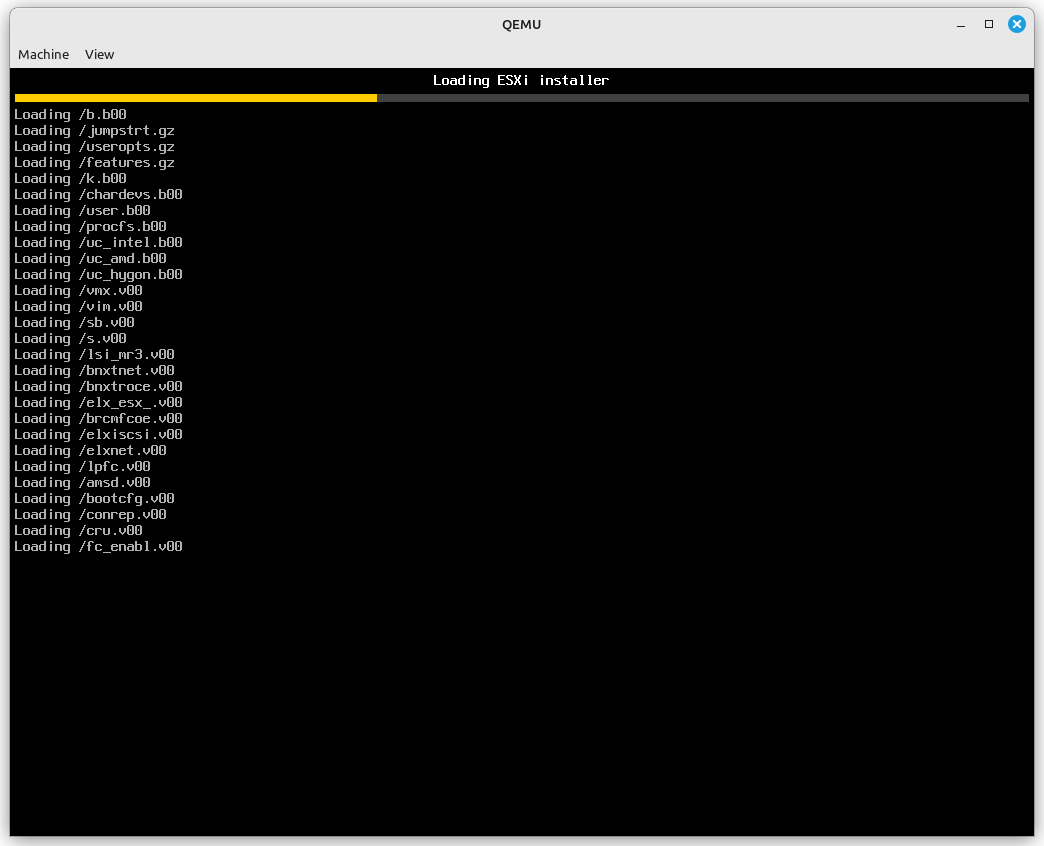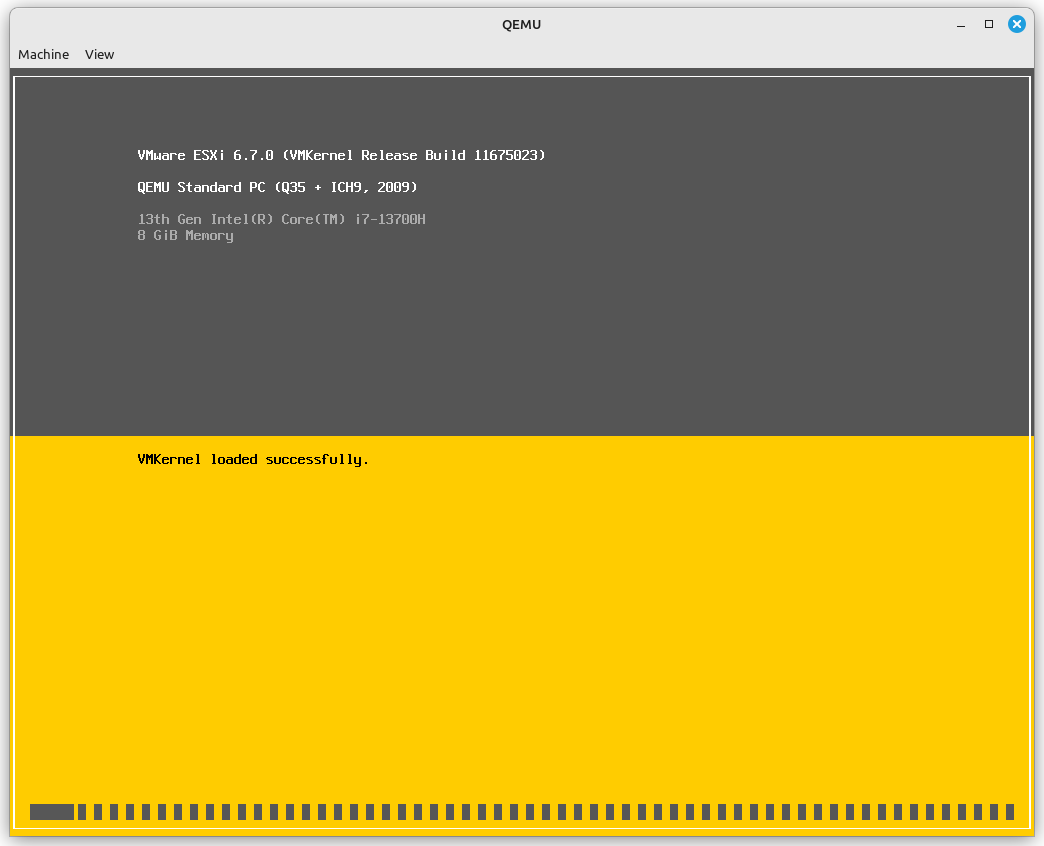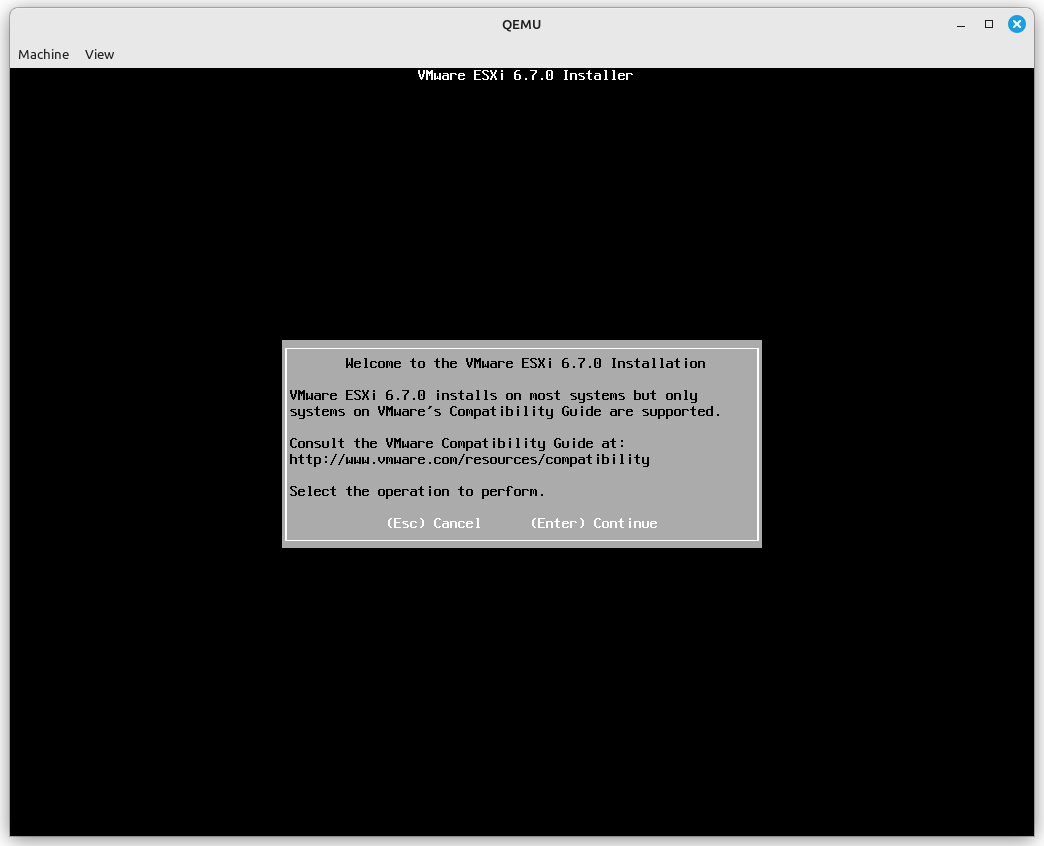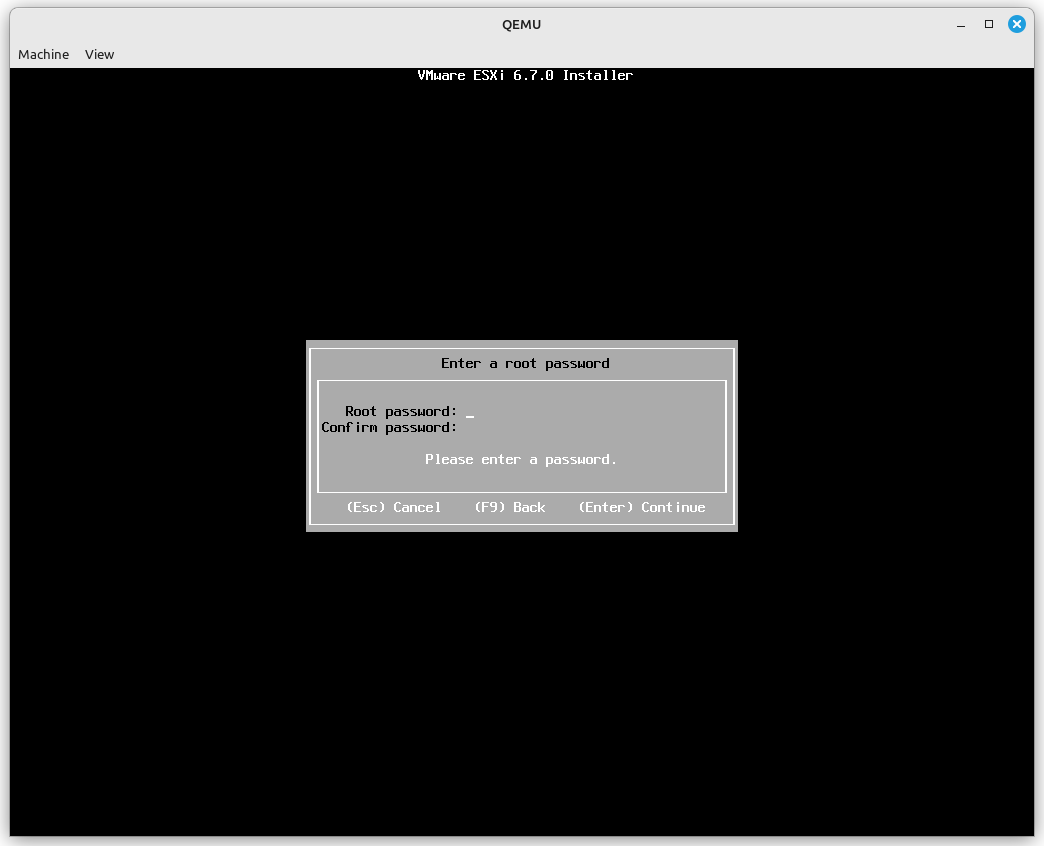Es posible montar ESXi de VMWare sobre Qemu. No es algo habitual pero para trastear y laboratorio puede venir muy bien.
Para la ocasión he creado un pequeño script que tendría que funcionar bien.
Para que funcione se ha de crear un script llamado start.sh con el siguiente contenido:
#!/bin/bash
qArch="x86_64" # i386,x86_64
hda="disco.qcow2"
mem="8192M"
diskSize="100G"
nCores="4"
serial="telnet:127.0.0.1:5001,server,nowait"
monitor="tcp:127.0.0.1:6001,server,nowait"
drive1="file=$hda,if=ide,index=0,media=disk"
kvm="-accel kvm"
cpu="host,vmx=off"
machine="q35,vmport=off"
nCores="2"
esx0="vmxnet3,mac=00:2e:3c:92:26:00,netdev=esx-0"
esx1="vmxnet3,mac=00:2e:3c:92:26:01,netdev=esx-1"
esx2="e1000,mac=00:2e:3c:92:26:02,netdev=esx-2"
esx3="e1000,mac=00:2e:3c:92:26:03,netdev=esx-3"
nesx0="socket,id=esx-0,udp=127.0.0.1:10000,localaddr=127.0.0.1:20000"
nesx1="socket,id=esx-1,udp=127.0.0.1:10001,localaddr=127.0.0.1:20001"
nesx2="socket,id=esx-2,udp=127.0.0.1:10002,localaddr=127.0.0.1:20002"
nesx3="socket,id=esx-3,udp=127.0.0.1:10003,localaddr=127.0.0.1:20003"
pwd="$(pwd)";path=${BASH_SOURCE[0]}
dir="$(echo "$pwd/$path"| rev | cut -d "/" -f2-100|rev)"
cd $dir
iso="$(ls -1 *.iso | head -1)"
opt="$1"
function who { if [ "$(whoami)" = "root" ]; then exit; fi }
function createQcow2 {
qemu-img create -f qcow2 "$hda" $diskSize
}
function checkQcow2 { if [ ! -f "$dir/$hda" ]; then createQcow2; fi }
function bootCD {
qemu-system-$qArch $kvm -m $mem -serial $serial -monitor $monitor -machine $machine -cpu $cpu -smp cpus=$nCores -boot d -cdrom $iso -drive $drive1 -net none -device $esx0 -device $esx1 -device $esx2 -device $esx3 -netdev $nesx0 -netdev $nesx1 -netdev $nesx2 -netdev $nesx3
}
function bootHD {
qemu-system-$qArch $kvm -m $mem -serial $serial -monitor $monitor -machine $machine -cpu $cpu -smp cpus=$nCores -boot c -drive $drive1 -net none -device $esx0 -device $esx1 -device $esx2 -device $esx3 -netdev $nesx0 -netdev $nesx1 -netdev $nesx2 -netdev $nesx3
}
function showHelp {
echo -e "start.sh - fanta <fanta@56k.es>\n"
echo "--help Show this help"
echo "--hd Boot from HD"
echo -e "--cdrom To install system booting from iso (cdrom)\n"
}
function checkOpt {
if [ -z "$opt" ]; then showHelp; fi
if [ "$opt" = "--help" ]; then showHelp; fi
if [ "$opt" = "--hd" ]; then bootHD; fi
if [ "$opt" = "--cdrom" ]; then bootCD; fi
}
function main() {
who
checkQcow2
checkOpt
}
main
Se necesita disponer de la iso en el mismo directorio que el script. Se ejecuta el script y comienza la instalación si le metemos el parametro –cdrom.
Para instalar:
bash start.sh --cdrom
Para ejecutar una vez instalado
bash start.sh --hd
Y a groso modo esto es así.
Un saludo cordial.