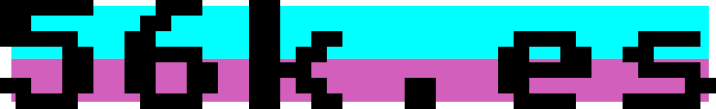Proceso para instalar rápidamente grafana
# apt update # apt upgrade # apt-get install -y adduser libfontconfig1 musl wget # wget https://dl.grafana.com/oss/release/grafana_10.1.2_amd64.deb # dpkg -i grafana_10.1.2_amd64.deb # systemctl daemon-reload # systemctl enable grafana-server # systemctl start grafana-server # systemctl status grafana-server # ss -atunp | grep -i grafana
User y password por defecto: admin:admin
Estará escuchando por el puerto 3000